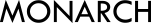When we talk about gaming or work mice, one of the most common terms we come across is DPI, which is a measure of the mouse’s sensitivity. For gamers, understanding what a mouse’s DPI is and how it affects gaming performance is essential. This setting can make all the difference in cursor accuracy and speed, directly impacting the gaming experience. Throughout this article, we’ll explore what exactly DPI means in mice, how it influences gamer performance, and what the best DPI is for different types of games.
What is the DPI of a mouse?
DPI (dots per inch) is a unit of measurement that indicates how many pixels your screen's cursor will move for every inch you physically move your mouse. In other words, DPI determines the sensitivity of your mouse: the higher the DPI, the faster your cursor will move for every mouse movement. For example, a mouse with a DPI of 1000 will move the cursor 1000 pixels for every inch of movement, while one with a DPI of 1600 will move the cursor faster, covering a greater distance on the screen with the same physical movement.
What is the mouse DPI for?
DPI in mice plays a fundamental role in the accuracy and speed of the cursor. In video games, especially those that require speed and precision, such as shooters or real-time strategy games, having the right DPI can be crucial. A low DPI offers greater precision, allowing for more controlled and detailed movements, which is perfect for situations where you need to aim accurately. On the other hand, a high DPI allows for faster movements, which is useful for games where quick reactions are key.
The right DPI for the type of game
When you ask yourself , what DPI should my mouse have?, the answer largely depends on the type of game you play and your personal style. High-sensitivity mice (with a higher DPI) allow for fast movements, which is ideal for games that require quick reactions and wide movements, such as in fast-paced battle games or FPS (first-person shooters) . However, a very high DPI can be uncomfortable or even counterproductive for some gamers, as cursor movements can become overly sensitive.
In contrast, gamers who specialize in games that require greater precision , such as strategy games or games that involve detailed aiming, prefer a lower DPI, which allows them to make small, controlled movements more easily. Choosing the right DPI also depends on your screen resolution: on higher-resolution screens, you may need a higher DPI to cover the distance of the screen efficiently.
What is the normal DPI of a mouse?
The normal DPI of a standard mouse is usually 800 to 1200 DPI . This range is suitable for everyday tasks, such as browsing the web or working with office applications. However, mice designed specifically for gaming offer greater flexibility and much wider DPI ranges, which allow gamers to adjust the sensitivity according to their preferences and the type of game they are playing.
How many DPI is good for a gaming mouse?
When it comes to gaming mice , gamers often look for adjustable DPI that allows them to tailor the sensitivity depending on the game. For most gamers, a DPI of 1600 to 2000 is more than enough for fast-paced games. However, high-end gaming mice can reach up to 16,000 DPI or more, allowing for extremely fast and highly accurate movements, especially in games where precise cursor control is required, such as in shooters or strategy games.
Usability of a 1200 DPI gaming mouse
A 1200 DPI mouse can be suitable for many gamers, especially those who play moderately-paced games or games that don’t require extreme precision. While not as fast as some higher DPI mice, a 1200 DPI mouse offers a perfect balance between speed and precision , making it a great choice for gamers looking for a comfortable experience without sacrificing control. Additionally, a lower DPI like 1200 is also more manageable, avoiding overly fast movements that could be awkward or difficult to control.
How can I increase the DPI of my mouse?
If your mouse has a DPI adjustment button or feature, you can usually change the sensitivity on the fly. Some gaming mice feature an adjustable DPI button that lets you switch between different DPI settings to suit gaming situations. If you don’t have a dedicated button, you can adjust the DPI through the software that comes with your mouse. Most gaming mice from brands like Logitech, Razer, or SteelSeries include software that lets you customize DPI and other settings.
What is the best DPI for a mouse?
The best DPI for a mouse depends on several factors: the type of games you play, your personal preferences, and your screen resolution. For fast-paced games, such as shooter games, a higher DPI, like 4000 DPI or more, may be helpful. If you play games that require precision , such as strategy games, a lower DPI may be better. Most importantly, you should be able to adjust the DPI to suit your needs while gaming.
Adjusting your mouse DPI
How you adjust your mouse's DPI can vary depending on the model. Some mice have a dedicated button to change the DPI in real-time, while others require you to access the mouse's software to configure the sensitivity. Many high-end gaming mice allow for the creation of custom profiles for different types of games, allowing you to quickly change the sensitivity without having to go into the settings every time.
Does mouse DPI affect battery life?
For wireless mice , a higher DPI can impact battery life. Mice with a very high DPI consume more power to process fast movements and high polling rates. However, the difference in battery life may not be significant if the mouse is well optimized. If you are concerned about battery life, you can adjust the DPI to a lower setting to prolong usage.
Is 8000 DPI good for a mouse?
A mouse with 8000 DPI is great for games that require fast, high-amplitude movements , such as first-person shooters (FPS), where players must make quick turns without losing precision. However, for some gamers, such a high DPI may be unnecessary or even uncomfortable, as the cursor may move too fast to accurately control. Overall, a DPI of 8000 is ideal for gamers who prefer ultra-fast response and maximum control.
DPI is one of the most important features to consider when choosing a mouse, especially for gamers. If you're looking for a gaming mouse, whether for shooters, strategy games, or any other genre, make sure you choose a model that allows you to adjust the DPI to suit your preferences. At Phoenix Technologies , we offer a wide catalog of high-quality gaming mice , with adjustable DPI options to help you maximize your performance and comfort in every game.